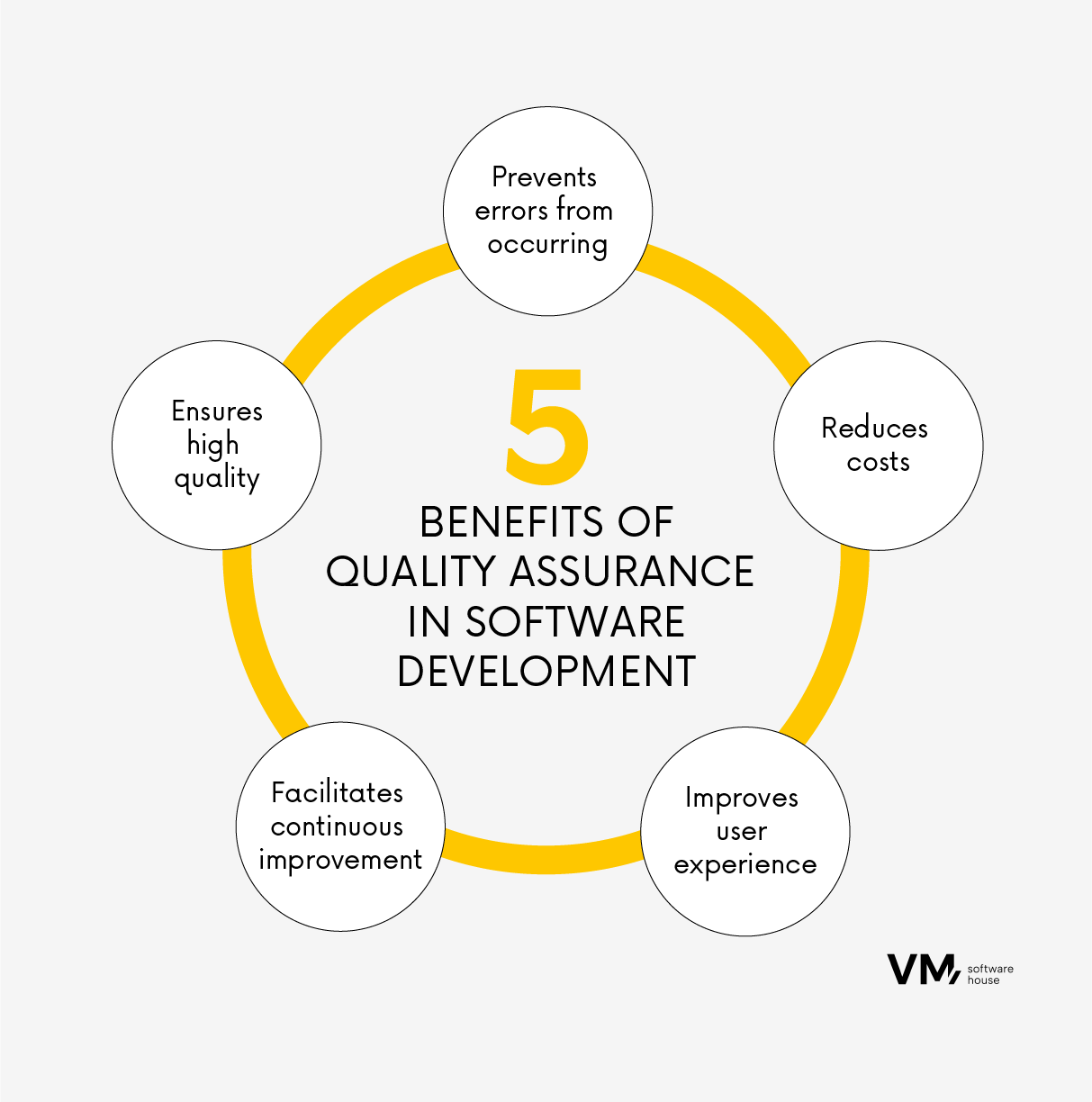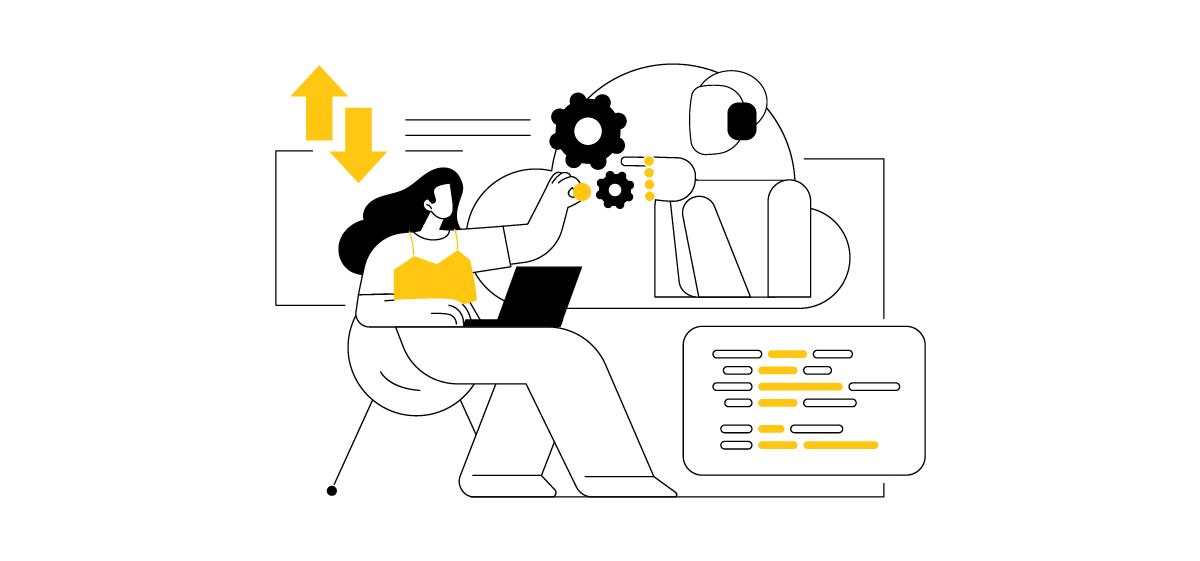According to the U.S. Department of Labor, developers, quality analysts, and testers are expected to see a 25% employment rate increase by the end of 2023. This highlights the importance of quality assurance in the software industry and the ongoing efforts to improve QA practices. But how can we take a comprehensive approach to creating excellent software? It involves building a bridge between developers’ vision and end users’ expectations.
In a rapidly evolving digital landscape, software quality poses numerous challenges. Statistics in 2023 show that ensuring quality is vital for user satisfaction. The
TestDev Lab Report 2023 reveals that 80% of IT companies aim to enhance their current QA processes. Moreover, over three-quarters of surveyed companies will prioritize automated testing. Meanwhile, 73% of respondents highlight the ongoing significance of manual testing.
This article explores best practices for ensuring high-quality software and allowing continuous improvement in software development processes.
What is the role of Quality Assurance in software development?
Software development’s Quality Assurance (QA) is a systematic process ensuring applications’ quality, reliability, and performance. It includes activities and methods to prevent software bugs and issues. Initiated in early development stages, it spans the entire life cycle, which is crucial for meeting user expectations. Here’s a look at what the benefits are:
- Ensures high quality: QA systematically ensures the developed software meets customer expectations. It comprises requirements analysis, design verification, code review, and testing.
- Prevents errors from occurring: QA focuses on preventing errors before they occur. It identifies potential problems and risks early in the development process, enabling teams to address them before they develop into more significant problems.
- Reduces costs: QA reduces costs by catching potential errors early and minimizing higher, time-consuming fixes later in the development process. By preventing errors, QA maintains project timelines and budgets. Moreover, QA ensures software compliance, averting fines related to non-compliance.
- Improves user experience: Quality analysis ensures the software developed is user-friendly, reliable, efficient, and meets requirements, boosting user satisfaction and loyalty.
- Facilitates continuous improvement: QA includes regular reviews and audits of software processes and performance, enabling teams to identify areas for improvement, learn from mistakes, and consistently improve their work quality.
The difference between the quality and quantity of code
Code quantity and quality are distinct aspects of software development. Code volume can be measured in various ways – lines of code, functionalities, modules, or classes. However, increased code doesn’t inherently imply better software, as it can be more complicated and harder to maintain. Code quality assesses how well-written and functional the code is, focusing on its effectiveness in performing its function.
High-quality code is usually:
- Readable: Understandable for other developers, making maintenance and future upgrades easier.
- Easy to maintain: Organized and modular, making it easy to update or modify.
- Efficient: Performs the intended action without wasting resources.
- Reliable: Works correctly under various conditions and parameters.
- Secure: No security vulnerabilities that attackers could exploit.
Though code quantity is crucial in software development,
code quality is the defining element determining its value. High-quality code enhances software efficiency and security, making it easier to maintain and update
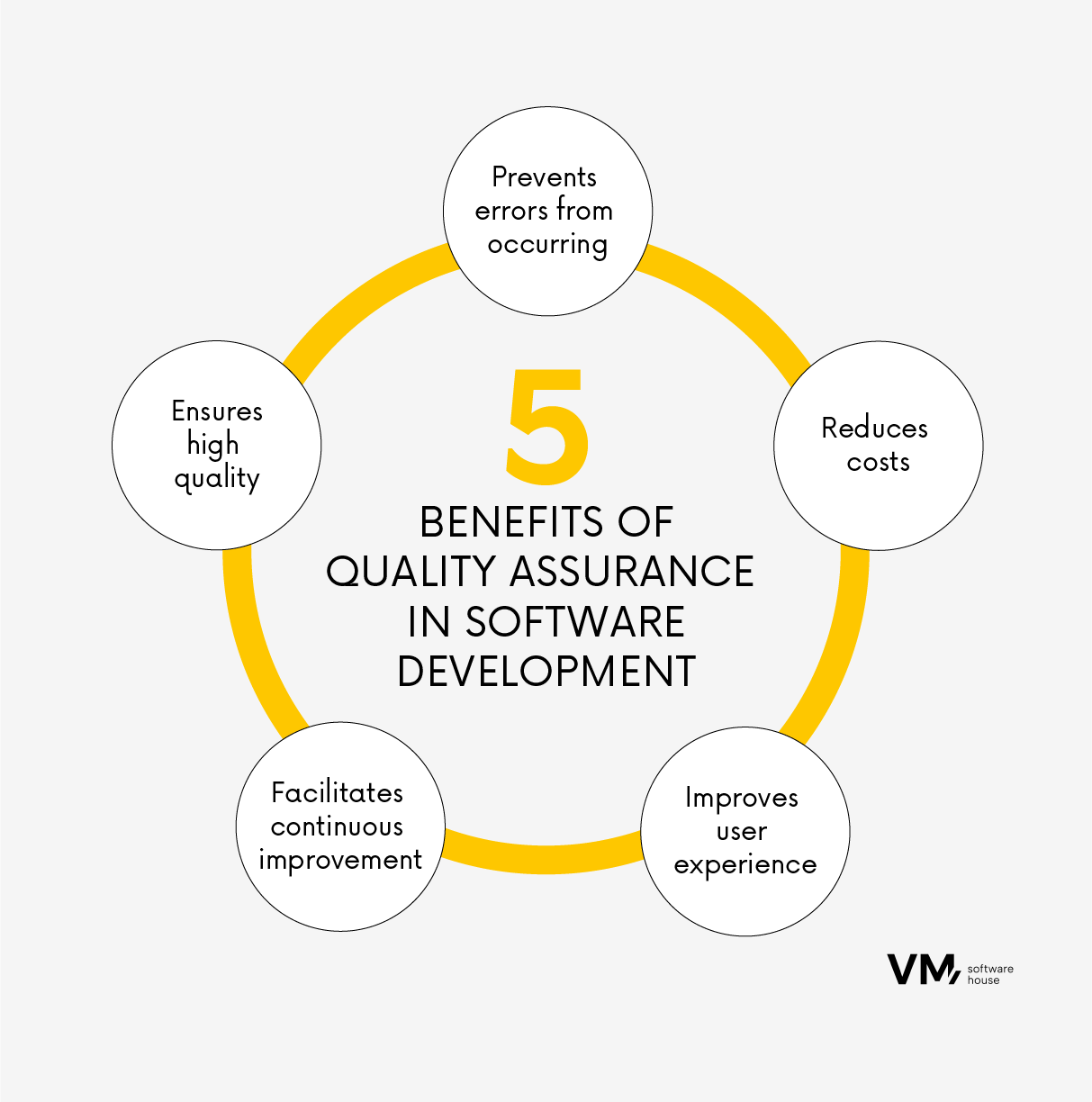
15 best practices for software quality assurance
1. A thorough analysis of requirements
Requirements analysis is understanding
what end users need from the software being developed. This includes their functional requirements (what functions, activities, and operations the system performs services) and non-functional requirements (constraints or requirements imposed on the system that define a quality attribute).
In addition to user needs, requirements analysis
considers broader business goals. It assures that the software is aligned with the organization’s strategic goals, contributing to its success. Requirements analysis helps prioritize features and functionality based on user needs, ensuring that the software delivers what matters most to users.
A detailed requirements analysis also
minimizes the risk of costly mid-project changes, saving time and resources. In contrast, misunderstanding or misinterpreting requirements can lead to costly changes and delays during development. By identifying potential risks early in the requirements analysis phase, development teams can effectively plan for and mitigate them. Such a proactive approach reduces the chances of unexpected problems occurring during software development, thereby increasing the quality of the software.
2. Test-Driven Development (TDD)
Test-Driven Development (TDD) is a software development approach where
tests precede actual code. The iterative process involves writing a test, producing code to fulfil the test, and refining the code to meet defined standards. This cycle continues with new tests.
Some of the advantages of TDD are:
- Early bug detection: Conducting testing alongside development identifies bugs early, reducing the cost and effort of later fixes.
- Improving the design: Writing tests in advance gives clearer code expectations, aiding in better design.
- Code refactoring: A comprehensive test suite allows for bold code refactoring, ensuring immediate identification of potential issues.
- Up-to-date documentation: Test cases serve as current documentation, offering a functional system description.
- Confidence in code quality: TDD instils confidence in code functionality by rigorously testing each feature.
3. Test automation
Test automation involves
using software tools to run tests that repeat predefined actions, compare results with expected behavior, and report test results. It is ideal for repetitive and time-consuming tasks, ensuring that every code is thoroughly tested.
In 2023, several test automation tools gained popularity due to their robust features and capabilities. Examples include Appium, Selenium, Playwright, Cypress, and LambdaTest (source: https://www.softwaretestinghelp.com/top-20-automation-testing-tools/). These tools automate mobile and web application testing, offering comprehensive testing solutions. They significantly improve testing efficiency and effectiveness, consequently improving overall software quality.
Automated testing is highly beneficial for regression testing, assuring the preservation of existing application functionality during new changes. Key advantages of automated testing include:
- Efficiency: Automated tests can be run quickly and repeatedly.
- Reliability: They consistently perform the same operations, eliminating human error.
- Coverage: They can easily execute thousands of complex test cases during each test run, providing impossible coverage with manual testing.
4. Continuous Integration and Continuous Delivery (CI/CD)
Continuous Integration and Continuous Delivery (CI/CD) are crucial aspects of modern software development, streamlining the development process. Continuous Integration (CI) involves developers
frequently integrating code into a shared repository multiple times daily. Each integration undergoes automated compilation and testing for verification. The key benefits of CI are:
- Early error detection.
- Reducing integration problems.
- Faster development.
Continuous Delivery (CD), an extension of CI, facilitates the
rapid and sustainable delivery of new customer changes. It ensures that the software is consistently in a deployable state, ready for release. The key benefits of CD are:
- Shorter time to market.
- Lower implementation risk.
- Better product quality.
In 2023, several
CI/CD tools have gained popularity owing to their robust capabilities. According to
LambdaTest, notable solutions include Jenkins, CircleCI, Bamboo, Buildbot, GitLab CI, and LaunchDarkly. These tools automate essential processes such as testing and deployment, offering comprehensive testing solutions. They significantly enhance testing efficiency and effectiveness, thereby elevating overall software quality.
5. Code Review
Code Review is when
someone other than the code’s author reviews it. This process has several purposes:
- Catching errors and mistakes: A fresh perspective on the code increases the likelihood of identifying errors before implementation.
- Improving code quality: Code reviews help ensure code adherence to design style guidelines while emphasizing clarity and maintainability. Reviewers offer suggestions for improvements or optimizations.
- Knowledge Sharing: Code reviews enable team members to learn from one another, share insights, and stay informed about the latest project changes.
- Fostering Team Collaboration: This encourages open communication and collaboration, improving team cohesion and overall software quality.
Regular code reviews aid in maintaining focus on quality, code standards, and early problem identification.
6. Static code analysis
Static code analysis is a
pre-execution debugging method that evaluates source code by comparing it against coding rules. This technique detects diverse code errors in early software development stages, achievable through automated or manual processes.
Popular tools for static code analysis, such as SonarQube, ESLint, Pylint, Checkmarx, and Fortify, provide multiple checks and analyses across various programming languages, making them adaptable to different development environments.
Static code analysis can help:
- Detect potential errors and problems that may have been overlooked during the initial development phase.
- Ensure the code is consistent, readable, and easy to maintain.
- Identify security vulnerabilities in the code, such as injection or buffer overflow attacks.
- To save time and resources spent on fixing bugs later.
7. Load and performance tests
Load and performance tests are key in quality assurance (QA) to
ensure an application performs well under anticipated load. They can help:
- Identify system bottlenecks like slow database queries or inefficient algorithms that impact performance.
- Determine how the system manages increased load and scalability for future growth.
- Check system stability under heavy loads, ensuring it doesn’t crash or experience significant slowdowns.
- Measure response times of system functions to ensure they meet the required specifications.
8. Safety tests
Security testing is a vital component of quality assurance (QA) focused on
identifying vulnerabilities, threats, and risks within applications to prevent intruders’ malicious attacks.
It aims to identify potential vulnerabilities and weaknesses in software, guarding against the potential loss of information, revenue, and reputation from both internal and external sources.
Security testing involves various tools and technologies, including:
- Burp Suite (helps identify problems such as cross-site scripting (XSS), SQL injection, etc.),
- OWASP ZAP (automatically finds security vulnerabilities in web applications),
- Nessus (a vulnerability scanner that identifies security problems, misconfigurations, and compliance violations in networks and Web applications).
9. Usability tests
Usability testing is a method to
assess software user experience and usability by involving real users in manual testing. It prioritizes user needs and expectations to enhance the overall user experience, increasing customer satisfaction and loyalty.
Additionally, usability testing aids in the early identification of design issues, curbing future redesign costs and complexities while making the system more intuitive and navigable.
10. Exploratory tests
Exploratory testing is a
manual approach to uncover bugs that automated testing might overlook. Testers rely on their creativity, domain knowledge, and intuition to evaluate an application’s performance. Exploratory testing can help:
- Reveal unexpected problems missed by conventional testing techniques.
- Adapt the testing strategy based on real-time observations.
- Interact with the software as a user would, enhancing the testing process.
11. Regression tests
Regression testing involves
examining software after modifications to ensure no new bugs have emerged and that the changes integrate well with existing features. These modifications might include software enhancements, patches, configuration changes, etc.
This type of testing is crucial as it identifies bugs and unintended changes before software release, ensuring software stability.
12. Test environments
Test environments are essential for robust quality control,
encompassing the configuration of software and hardware to execute test cases. This setup includes hardware, equipment, software, and supporting elements necessary for testing.
For reliable testing, the environment must be stable to enable uninterrupted manual or automated testing without unexpected interruptions. Ideally, the test environment should mirror the functionality and configuration of the target (production) environment, both in hardware and software.
Utilizing separate testing environments allows changes and test execution without impacting the production environment. Multiple environments cater to various testing types (e.g., development, QA, transitional, production), facilitating comprehensive testing of different system aspects (e.g., functionality, performance, security) under varied conditions.
13. Test data management
Data management includes the
creation, maintenance, and management of data used throughout the software development life cycle (SDLC).
The advantages of modern test data management tools include:
- Accelerated application development.
- Higher code quality.
- Data compliance.
- Provide quick access to fresh, relevant data for later stages of code development, automated testing, troubleshooting, and validation.
Test data management encompasses overseeing security measures like data masking, authorization, authentication, detailed data access management, and log control in downstream environments. Utilizing authentic test data ensures an accurate representation of real-world use cases, covering a broad spectrum of scenarios during testing.
14. Documentation
Comprehensive
documentation, covering requirements, test cases, results, and user manuals, is crucial in the quality assurance (QA) process because it:
- Provides a clear record of what has been done, which can be useful in the future.
- Ensures consistency of tests.
- Serves as a knowledge base for the team.
- Helps prevent unnecessary work and rework.
- Helps end users understand how to use the software, reducing the need for extensive customer support.
- Is sometimes necessary for audit and compliance purposes.
15. Performance monitoring and profiling
Performance monitoring and profiling significantly impact quality assurance (QA) by:
- Identifying bottlenecks, slow code segments, memory leaks, and other performance issues.
- Offering valuable insights into system behaviour under various loads and conditions.
- Ensuring an enhanced user experience.
- Anticipating issues before they escalate into critical problems, thus preventing downtime.
- Tracking the impact of code, configuration, or infrastructure changes.
Many developers utilize specialized tools like New Relic or AppDynamics to monitor system performance in real-time.
Putting quality over quantity
In the dynamic world of software development, prioritizing quality over quantity is vital. Delivering software that aligns with user expectations, operates seamlessly, maintains security, and offers an exceptional user experience is critical. This approach ensures the delivery of high-quality, reliable, and efficient software that meets user requirements.
It focuses on bug prevention rather than solely finding and fixing them. Through establishing robust processes and standards, QA aims to minimize bug occurrences, thereby reducing rework and associated costs.
Are you ready to upgrade your
software quality? Now, it’s time to put theory into action. Implement the best practices discussed in this article to elevate your software development.
Let’s talk about your project!