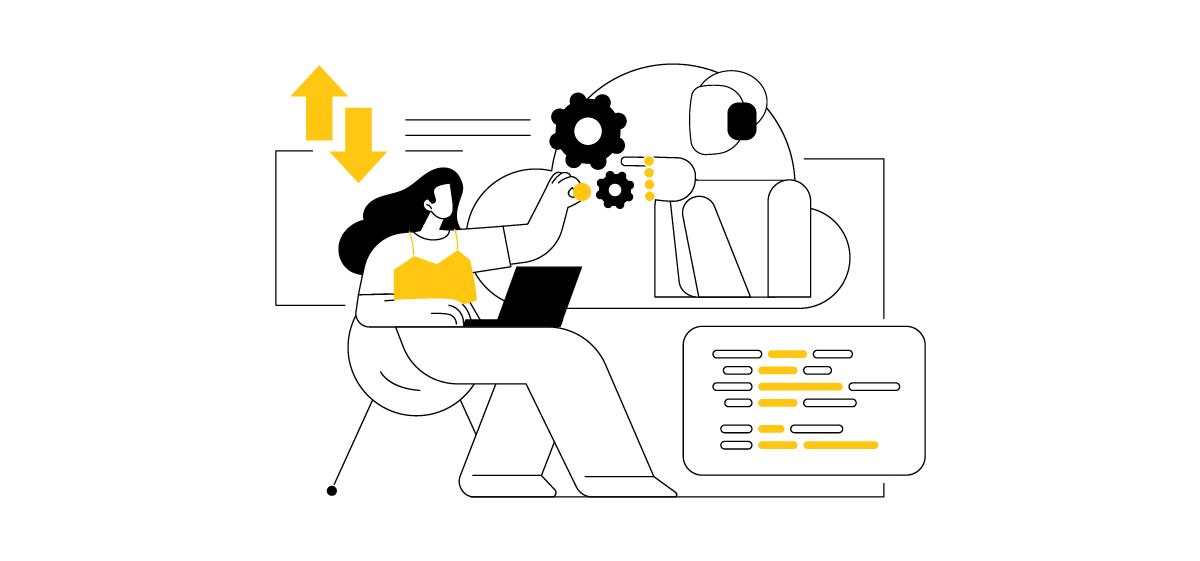The development of modern technology is currently driving the growth of interactive and powerful applications. Did you know IoT devices generate 1 billion GB of data daily? It is predicted that by 2025, there will have been 42 billion IoT-connected mobile devices worldwide. This huge amount of data requires efficient and interactive applications built on robust frameworks.
As a result, developers and companies are constantly seeking new ways to create applications that are more efficient and capable of handling large amounts of data. Interactive applications aim to engage customers, analyze their behavior, and deliver personalized experiences. Powerful applications are also needed to handle the large amounts of data companies generate and use daily.
Angular, a popular front-end framework developed and maintained by Google, offers robust tools and features to achieve responsiveness and dynamic performance. In 2023 Angular is being used by 359,980 websites. This includes 122,411 currently live websites and an additional 584,211 domains that redirect to sites in this list. The Angular ecosystem consists of a diverse group of over 1.7 million developers, library authors, and content creators.
These statistics underscore the popularity of Angular in the front-end environment. In this article, we will delve into the key concepts, strategies, and best practices to ensure an application’s responsive and dynamic performance built on this tool.
Table of Contents
An Introduction to Angular
Angular is a development platform built on TypeScript. According to the definition, it’s used for building scalable web applications and includes a component-based framework, a collection of well-integrated libraries, and a suite of developer tools. Angular finds applications in various contexts, such as responsive web applications, Single-Page Applications (SPAs), real-time, enterprise, and Content Management Systems (CMS). It’s supported by a large community of developers, library authors, and content creators.
How to build interactivity in an Angular project?
Angular gives us several different tools to build interactivity in dynamic web applications.
1. Dynamic data binding
Angular’s two-way data binding is a game-changer when it comes to creating interactive user interfaces. This data binding mechanism enables automatic synchronization between the data model and the view, facilitating user-centered changes in a reactive way so that they affect the data model and vice versa. This dynamic interaction ensures that changes in the underlying data are reflected in the user interface in real-time. The declarative approach simplifies the code, enhances readability, and ensures a dynamic and responsive user experience.
Key Points about Angular’s Data Binding:
Angular’s robust data binding capabilities contribute significantly to its efficiency and productivity benefits and enable the creation of dynamic and responsive user interfaces.
- Angular’s change detection mechanism ensures that any changes in the responsive components data trigger updates in the view and vice versa.
- Angular encourages developers to treat data as immutable and create new references when changes occur to ensure proper change detection.
- Angular handles asynchronous operations seamlessly with features like async pipes and RxJS observables, allowing for dynamic updates in the view as data changes over time.
- In addition to standard DOM elements, Angular supports custom event binding, enabling the creation of custom events within components for communication between parent and child components.
Advice from the developer: Leverage two-way data binding to create UIs that react instantaneously to user inputs. Focus resources on the user experience by reducing boilerplate code and promoting a more intuitive development process.
2. Event Handling
Event handling is a key aspect of creating interactive and dynamic Angular applications. It refers to the process of responding to and managing user interactions or system events in an Angular application layout. Events can be triggered by user actions, such as clicks, keystrokes, form submissions, or changes in the application state.
Key points about event handling in Angular:
- Event types
Angular supports various events, including mouse events (click, hover), keyboard events, form events (submit, change), and custom events.
- Event object
Angular’s event binding can also pass a $event object to the function and associated method. This object contains information about the event, such as mouse coordinates or keyboard key codes.
- Event propagation
Angular supports event propagation by default, which means that events propagate up or down the DOM hierarchy. You can use the $event.stopPropagation() method to prevent further event propagation.
- Binding to component properties
Events can be used to update component properties. For example, clicking a button can trigger a method that increments a counter or toggles a Boolean value.
- Custom event binding
In addition to standard DOM events, Angular supports custom events. Components can emit custom events using the EventEmitter class, allowing communication between parent elements and subcomponents.
Advice from the developer: Data Binding and Event Handling are used in every process without exception. For instance, data binding is key in applications where users can fill out extensive forms. Thanks to angular capabilities, we can easily work with extensive, dynamic forms in which content changes frequently to meet dynamic business and regulatory requirements. To expedite and facilitate the generation of various versions of such a form, you can create a dynamic form template based on metadata describing the business object model. Subsequently, utilize this template to generate new forms automatically following changes in the data model.
3. Efficient Change Detection
Angular’s change detection mechanism is designed to be efficient, ensuring that updates in the application’s state trigger only the necessary recalculations. Nevertheless, developers should be careful and use strategies like OnPush to optimize change detection and boost application performance. This efficiency triggers change detection is paramount for creating smooth and responsive interfaces, particularly in large and complex applications.
Advice from the developer: Understand and utilize Angular’s change detection strategies to fine-tune the performance of your application. Regularly monitor and profile your code to identify opportunities for optimization.
Performance issues in Angular – what to consider?
What can we do to make applications efficient in general?
- Angular’s component-based architecture promotes modularity and reusability
By breaking down the application into components, developers can manage the complexity of the codebase more effectively. Each component encapsulates its logic, styles, and templates, facilitating maintenance, testing, and developer collaboration. We always divide applications into modules representing logical parts of functionality and try to keep the size of the modules small by applying the SOLID principle (a set of design principles used to develop maintainable and scalable software applications).
Advice from the developer: Embrace the component-based architecture to build modular and scalable applications. Organize your code into cohesive components, fostering code reuse and making your application easier to understand and maintain. Divide the application into modules that represent some logical parts of functionality into relatively small sizes of these modules so that we don’t get too big/to prevent them from becoming too large.
- Apply lazy loading
Once we have the right modularity in the application, we can start using the lazy loading mechanism. This involves loading only the modules required for the current user workflow, reducing the initial loading time. This way, we only load the modules currently needed by the already running application, allowing us to speed up page loading.
Advice from the developer: It is also important to remember that you must use lazy image loading when you operate a load lot on image files.
- Use Angular CLI for Streamlined Development
The Angular CLI (Command Line Interface) is a developer-friendly tool that streamlines development. It offers commands for generating components, services, modules, and more, reducing the boilerplate work and providing a consistent project structure. This accelerates development, making it easier for developers to focus on building interactive features.
Advice from the developer: Embrace the Angular CLI to expedite your development workflow. Leverage its commands to scaffold components and services, ensuring a consistent and efficient development and seamless user experience.
- Handle observables and reactive programming
Angular leverages Reactive Extensions for JavaScript (RxJS) to handle asynchronous operations efficiently. Observables and reactive programming allow developers to manage data streams, enabling responsive and event-driven applications. This is particularly beneficial for handling real-time updates and dynamic user interactions.
Advice from the developer: Embrace reactive programming with RxJS to handle asynchronous tasks seamlessly. Leverage observables to manage data flow and create applications that respond dynamically to user actions.
- Maintain a clear directory structure that follows conventions
Advice from the developer: It’s a good idea to keep your directory and module structure clear and stick to these Angular conventions, which keep your code organized and easy to maintain. If someone else from the other front-end team needs to build something in the code, it will be easier for them to find their way around, and it will take much less time and resources to make potential changes.
- Use the latest version of Angular as soon as possible
Advice from the developer: Often, new versions of Angular introduce performance improvements, such as the Ivy Compiler, which was designed to address Angular’s main problems, i.e. performance and large file sizes introduced in Angular 9. Therefore, using the latest version of Angular is a good idea.
In one project we are working on, we are using the latest version of Angular, and in another, we are using an older version from five years ago, and we have a comparison on performance. It’s essential to note that the sooner a client decides to move an Angular project to a newer version, the easier it is because each new version of Angular introduces more disruptive changes, and migrating to the latest version becomes increasingly difficult.
- Make sure you use Ahead-of-time (AOT) compilation in your project
Angular supports both Just-in-Time (JIT) and Ahead-of-Time (AOT) compilation. AOT compilation translates application code into efficient JavaScript before deployment, resulting in faster rendering.
Advice from the developer: If one works on Angular applications based on Angular 8 and lower, consider turning on AOT compilation. By default, AOT is enabled for all Angular 9 and higher applications. Nevertheless, it’s worth checking out which compilation method you use in your project. Applications compiled with AOT load much faster, the file itself is much smaller and in some cases, some libraries also run much more quickly.
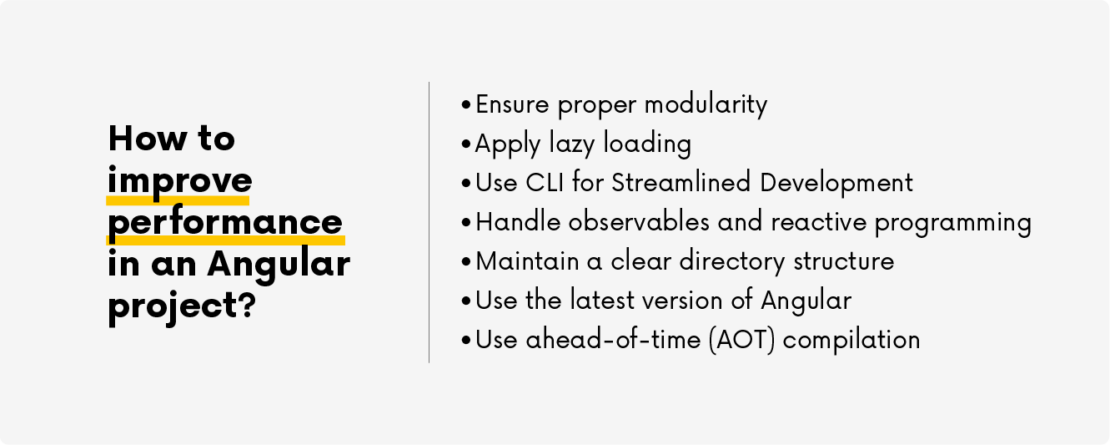
What tools make performance optimization easier?
Developers frequently use browser developer tools, e.g., Lighthouse (the performance tab in Google Chrome), which measures application startup time and shows where the bottlenecks are.
In typical web applications, it is possible to simulate the service’s behavior on a mobile or desktop device. We can also limit the transfer speed to assess the app or service’s performance in countries with weaker internet connectivity or in the countryside if there is any customer base there.
Some practical advice from the Angular developer
It’s crucial to ensure that we have properly designed the structure of our components. Otherwise, if we do it haphazardly, we might mess up performance.
Things to watch out for include careless use of methods that calculate certain values.
If we have very complex views, a lot of information is displayed, and then we very often use data binding to reach into the data model and calculate something. Using methods that calculate the value to display every change detection cycle can spoil our performance. It is better to calculate it once and enter the recalculated value into a variable. Refer to that variable when using property binding.
This is especially true when we make calculations in a large array of data. There, we are filtering, looking for some data we map, process, and so on, and only then build some data on this basis. The more complex the calculations in these methods are, the worse they get, so you must approach these mechanisms cautiously when assessing the impact on application performance.
Various patterns force us to write applications in such a correct way so it’s easier not to mess up performance. One such pattern that we like is Smart Components vs Presentational Components. This design pattern makes it easier to divide components into two categories. Presentational components will be responsible only for correctly displaying data without knowing where the data comes from. On the other hand, Smart components will handle our data model. They will reach the service layer, map the retrieved data, and pass it to the presentational components.
Summary
Summing up, Angular is a lighthouse for developers looking to create a seamless experience, balancing interactivity with performance and efficiency. By leveraging its features, developers can build robust, scalable, and responsive applications that meet the demands of modern web development.
Consider working with us? Take advantage of Angular’s capabilities and work with teams of experienced developers who are constantly refining their approach. You will then gain confidence that your application will meet users’ expectations.