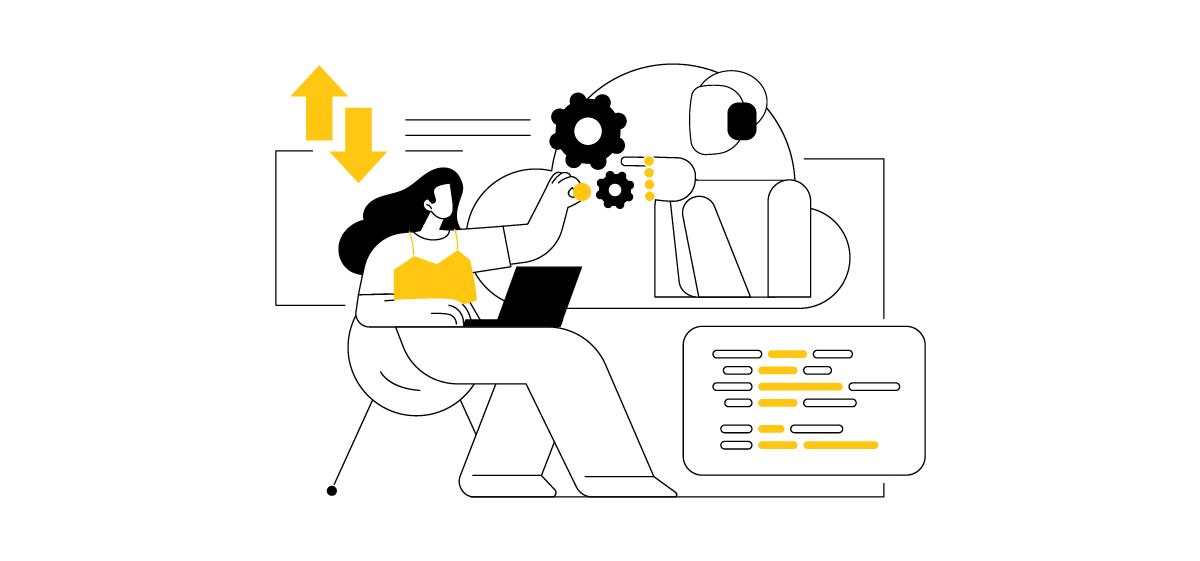If you’re looking for a library to create comprehensive reports in a variety of formats, Jasper Reports is the ideal solution. It is widely used in many systems and industries due to its flexibility and ease of integration with Java applications. Whether you’re generating invoices, summaries, or analytical reports, Jasper Reports provides a solid foundation to meet these requirements.
For instance, if you’re working with an ERP system that integrates core business processes, reporting is critical for decision-making and performance tracking. Jasper Reports allows you to generate customizable reports on financial data, inventory management, orders, or human resources, for example.
In this article, we will explore how to integrate Jasper Reports with Java, best practices for using Jasper Reports effectively, and provide some concrete examples.
Table of Contents
What is Jasper Reports?
Jasper Reports is part of the JasperSoft BI suite, developed by TIBCO Software. It allows users to create complex reports from various data sources, such as databases, XML, and JavaBeans. The core component of Jasper Reports (LGPL-3.0), which covers the creation of Java printouts using .jrxml templates, is available under an open license. This means that even if you discontinue your subscription to Jasper Studio Enterprise (the template editor), the printouts will continue to function. Even if TIBCO abandons the Jasper Reports project, the code is accessible to everyone, enabling further development by the community.
Jasper Reports easily integrates with Java applications, making it the preferred choice for developers who need to incorporate reporting features into their projects. It can also be integrated with other programming languages and platforms. Using Java, you collect data, pass it to Jasper Reports, and call for export to the desired output format.
Main Features of Jasper Reports:
- It can retrieve data from various sources, including SQL databases, XML files, CSV files, and custom data sources.
- Reports can be designed visually using the JasperSoft Studio graphic design tool or directly in .jrxml template files with any text editor.
- Jasper Reports supports a variety of output formats, including PDF, HTML, Excel, DOCX, CSV, and others, allowing flexible distribution of reports.
- It allows you to add charts and graphs to your reports, improving data visualization.
- Integration: Jasper Reports can be easily integrated into Java applications and can also run in web applications through frameworks such as Spring.
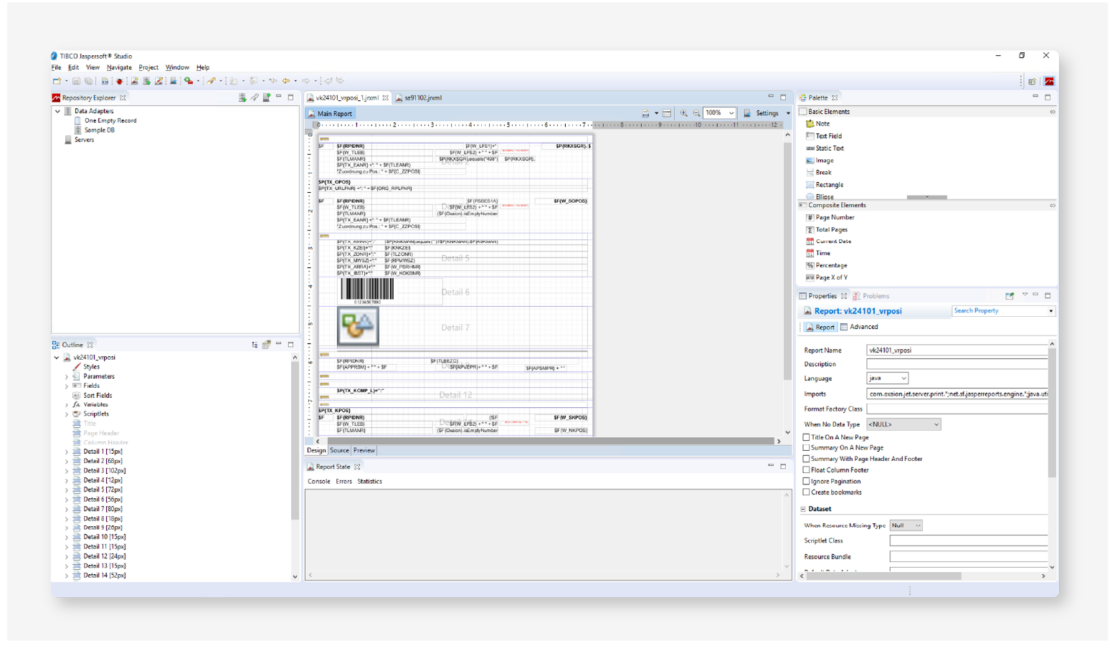
Configuring Jasper Reports with Java
Before we delve into best practices for using Jasper Reports, let’s discuss the basic process of configuring Jasper Reports with Java.
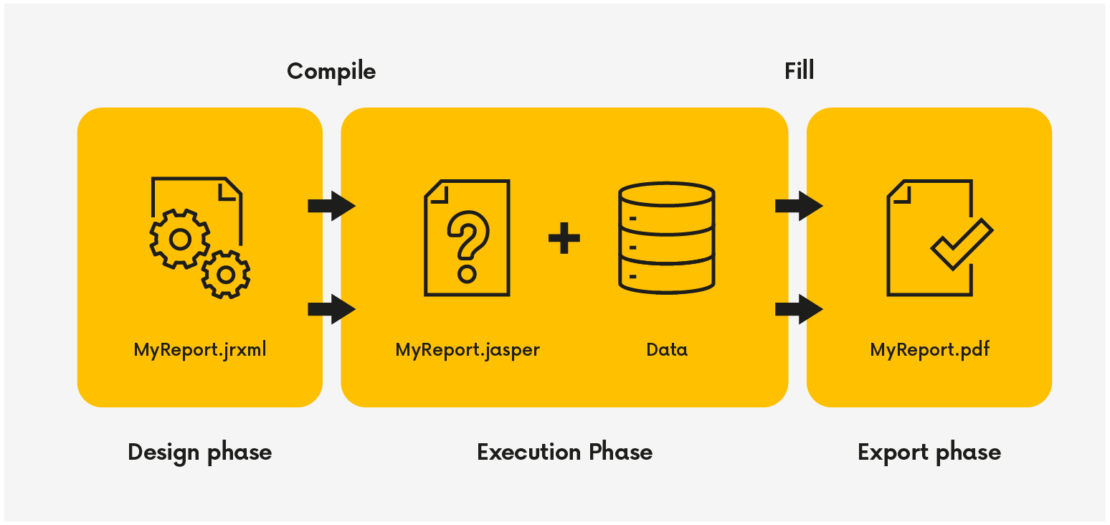
Step 1: Add Jasper Reports Dependencies
To use Jasper Reports in a Java application, you need to add its dependencies. If you are using Maven, you can add the following to the pom.xml file:
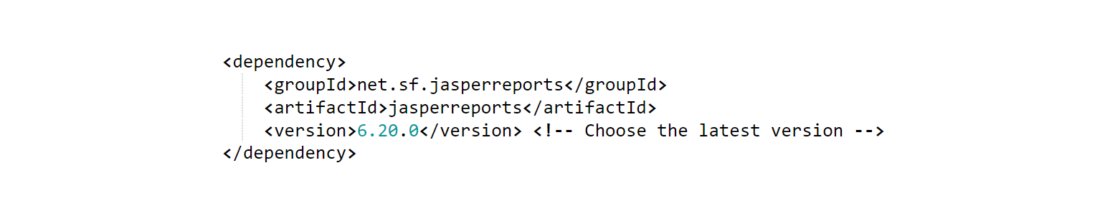
Step 2: Design the Report Template
Jasper Reports uses JRXML files as templates to generate reports. These files are XML-based and describe the report structure. You can design them manually or use tools such as Jaspersoft Studio, a GUI-based designer for creating JRXML files.
Step 3: Compile JRXML to Jasper Format
Once the JRXML template is ready, compile it into a .jasper file, which is the binary version used by Jasper Reports at runtime.
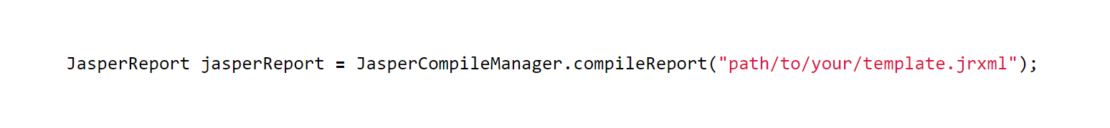
Step 4: Provide Data for the Report
Reports need data to generate meaningful output. Data can be provided through a JDBC connection or with custom data sources such as JavaBeans.
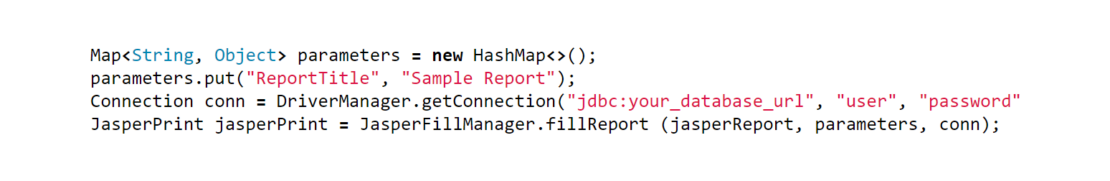
Step 5: Export the Report
Once the report is generated, it can be exported in various formats, such as PDF, HTML, or Excel.
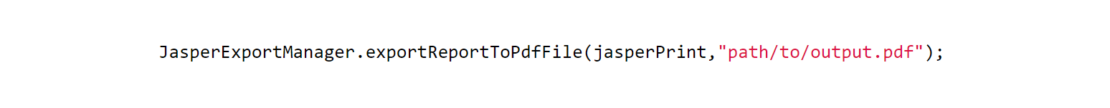
What are the Most Common Problems Encountered When Working with the Jasper Library?
When working with the Jasper library, you may encounter several common challenges that can affect the efficiency of your work and hinder the management and upgrades of Jasper-based projects. Here are some of the most frequent issues:
- Splitting Logic: There is often a problem with splitting logic between Java code and Jasper templates. When some of the logic is in Jasper and some in Java, it can be difficult to understand where specific logic resides, making later modifications and maintenance challenging.
- Data Preparation: It is crucial that the data is properly prepared in Java before being transferred to Jasper. If the data is not well-formatted, additional processing in Jasper may be necessary, increasing complexity and the risk of errors.
- Merging Fields: Users often have to merge different variables in Jasper, which can be time-consuming and complicated. It is better to perform such operations in Java, allowing for simplified templates.
Proven Principles for Jasper Reports
To optimize the performance of projects using the Jasper library, it is essential to follow these best practices:
- Prepare Data in Java
It is crucial to ensure that the data is as well-prepared as possible in Java code before it is passed to Jasper. This reduces the need for data processing within Jasper itself, which can improve performance.
A common challenge in data preparation involves formatting dates. For example, in Jasper Reports, you might receive 2001-03-25, but the customer may prefer to see 25.03.01. In Jasper, we can introduce simple logic using Groovy scripts, but writing code in Jasper can be cumbersome. Debugging is difficult, and the code must be written in a specific way because Jasper always expects a return value. This is especially evident with the if function, as illustrated in the following example in the graphic.
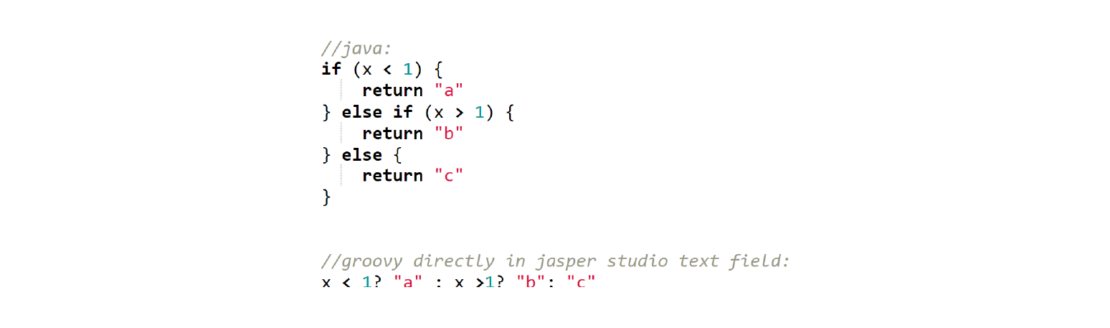
- Use Template Modularity for Reusability
When designing reports, consider creating reusable components such as subreports, templates, and styles. This modularity allows you to reuse the same elements in different documents.
For instance, if backgrounds or headers are defined in one template, they can be easily applied to many others, saving time and effort. By dividing templates into smaller components, individual elements can be more easily controlled and updated, which is particularly useful in large projects.
- Optimize Report Performance
When dealing with large data sets, optimizing report generation performance is essential. Here are some tips:
- Optimize SQL Queries: Avoid retrieving unnecessary columns or rows. Use indexes and optimize joins to improve query performance. Consider using stored procedures for complex data retrieval.
- Minimize Heavy Graphical Elements and Calculations: Use efficient data sources and reduce the use of subreports.
- Buffer Compiled Jasper Reports (.jasper files): This avoids compiling the report multiple times.
- Use Pagination: For large reports, pagination helps manage the amount of data displayed at once.
- Lazy Loading: Download only the required data for the report instead of loading entire data sets.
- Use JavaBeans: In scenarios where database connections are costly or unnecessary, use custom data sources to limit database queries or preprocess data.
- Use Parameters and Expressions Wisely
Parameters and expressions add flexibility to reports by allowing dynamic values to be passed at runtime. Define parameters for values that may change, such as dates, user input, or report titles. Use expressions to calculate values from data dynamically.
- Thoroughly Test Reports on Real Data
Automated testing can help detect problems early. To test reports’ performance and accuracy, use various data sets and large volumes. Adjust the design as needed to accommodate test results.
Case Study – Using Jasper Reports in ERP Systems
For Aptean, one of the technology leaders in business software, we carried out the migration of enterprise ERP systems from RPG to Java. The client previously used an in-house, Java-based document and print creation solution. During the migration, we created Jasper Reports templates based on legacy printouts, the new standard, and customer feedback.
We applied modularity by using a generic background template for different types of documents, making it easy to maintain and change the appearance of printouts. Additionally, we ensured that projects using Jasper had templates divided into reusable parts, allowing for easier management and updates.
Along with the migration, we also made template changes at the client’s request and conducted Jasper Studio training for company employees.
Find the full case study here
Summary
Jasper Reports is the world’s most popular and widely used open-source reporting project. It offers a powerful, flexible, and scalable solution for generating complex reports in Java applications. You can create professional reports that meet your business requirements by following basic principles such as modular design, performance optimization, and proper formatting.
However, to fully realize its potential, you may need the involvement of an expert. In such situations, development teams can assist with your report-writing needs. We are ready to help answer your design questions or share our experience.