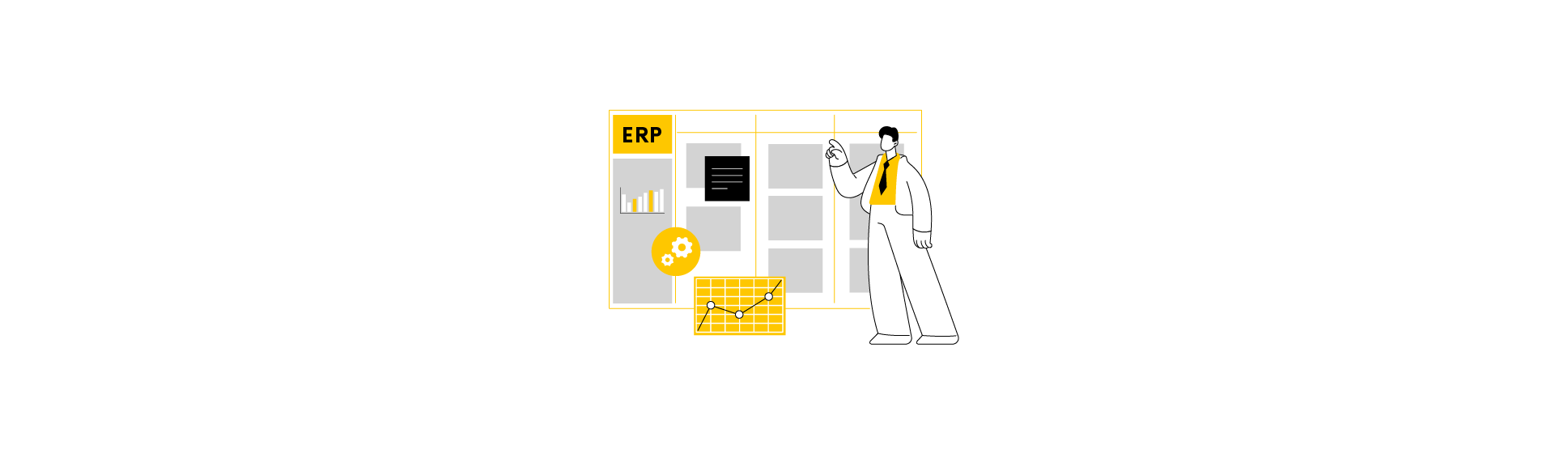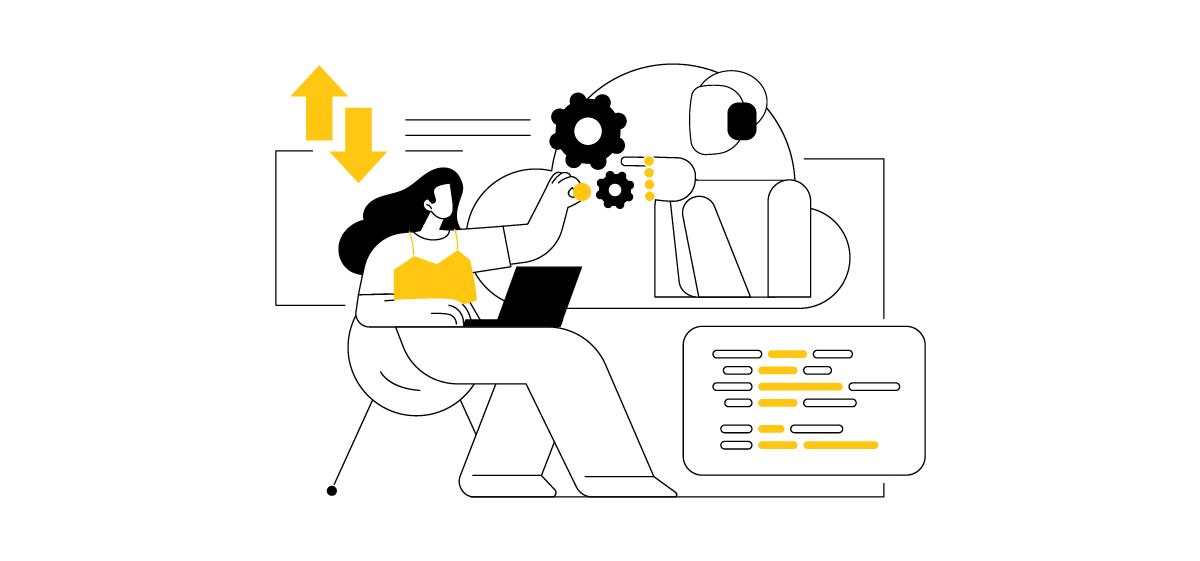Table of Contents
What is an ERP system migration strategy?
An ERP (Enterprise Resource Planning) migration strategy is a comprehensive plan and set of guidelines that an organization develops and follows when transitioning from one ERP system to another. It also sometimes includes technological migration due to the refactoring of code that may be outdated or obsolete. This strategy ensures a smooth, well-organized, and successful transition while minimizing business disruption. An example is our German client’s support in migrating from the old RPG language to Java and migrating its customers’ data. This required in-depth consulting and developer development. Across the board, the consultant spent 60% of their time with the client and their system. In comparison, 40% was spent on software development in the new technology and testing. What does a consultant consider when discussing a technology migration strategy? Let’s discuss a few things.Evaluation of the current state of the ERP system
Before embarking on a migration project, a comprehensive analysis of the existing ERP system should be conducted. Understanding its strengths and weaknesses, including its functionality, data structures, and integration points, provides valuable insight into what the new system needs. Such a system evaluation is essential because we know from experience that the more modules there are from one system, the easier the migration. Unfortunately, sometimes, we have to deal with multiple interfaces of different modules that have to be integrated into one ERP. In such a situation, this often causes additional problems. It is important to analyze to what extent the current ERP system is specifically customized. If too much functionality is customized for the customer, an ordinary analyst cannot help at the time of failure because these are special programs. Then, a developer must come to the rescue. The complexity of business processes must be taken into account. If the processes are unique or complex, it may be necessary to customize the ERP system to meet specific needs; remember to build such customization in moderation.Defining objectives
Clearly define your ERP migration goals. Are you looking to improve efficiency, increase data accuracy, or streamline processes? Well-defined goals help guide decision-making throughout the migration process.- Flexibility: By creating custom workflows or validations, you can reduce manual data entry or errors. You can improve your reporting or analysis capabilities by creating custom dashboards or reports. Furthermore, you can integrate with third-party software incompatible with your ERP system and add new features or functionality previously unavailable in your system.
- Future development: Think about your organization’s growth plans. Will the ERP system scale with the company? Customizing your ERP system may make it incompatible with future software updates provided by the vendor, which could affect its functionality, security, or performance. It could also make it challenging to migrate to a new system or platform in the future.
Budget and implementation time
It is worth carefully calculating which option is more cost-effective, whether to migrate from an old system to a new one or to purchase and implement an entirely new one. Most of the clients we work with choose to migrate. This carries positive results, as the system is faster and more efficient. Moreover, the company in question knows its needs and expectations, so it is more economical to organize time. It also only requires a few hours of training because, despite the technological migration, the operation path is similar.Data migration planning
Data is the lifeblood of any organization. Data migration must be meticulously planned to ensure accuracy and consistency in the new system because it is a complex and time-consuming task that requires special attention. Planning for data migration and its role in a customized ERP is important because the company needs to be aware of its impact on other modules and whether the smoothness of operations will be affected due to certain changes and the implementation of additional functionality.Alignment vs. standardization
Some companies offer a standard ERP system and make only the necessary adjustments tailored to the customer’s system. On the other hand, other organizations offer an ERP system in the form of a “white paper” on which everything the customer needs will be written; that is, they give a base system and expand it according to individual needs. Both options have advantages and disadvantages, and the choice should be according to the organization’s specific needs, resources, and goals. If the system’s architecture is outdated, it is heavily customized by “pasting code” over the years in different qualities. One can conclude that it is such a technological conglomerate that it should be built differently in terms of architecture. While personalization helps tailor your system to your unique processes, it can also add complexity. It’s worth balancing personalization with standardization to find the right solution for your organization.Change management
A successful ERP migration requires commitment and support from employees. Developing a solid change management strategy that includes communication plans, training programs, and end-user involvement is imperative. Training should be prepared for users and begin many months before the new system version goes live. They are attended by department managers and other key users who use the program. The implementation company should design the information provided during training so that the documentation is not too technically tricky but adapted to the form of reception by users. With such measures, resistance to the new system will be much lower, which is crucial for a smooth transition.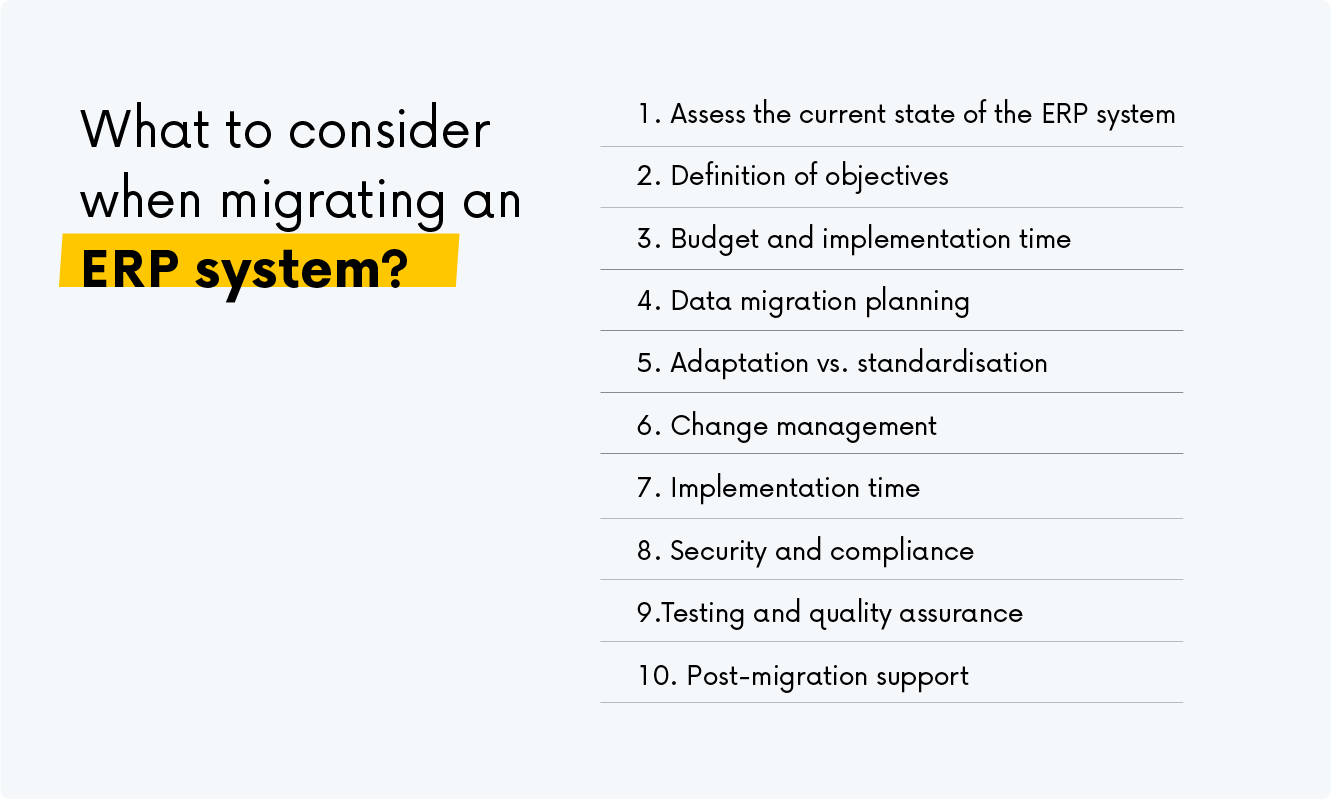
Implementation time
Delays in implementing a new or updated system occur frequently, so you need to develop a realistic schedule that accommodates them and ensures minimal disruption to operations. Customization of a system can significantly increase the time to implement an ERP system. If time is critical, implementing a standard system may be faster. We know from experience that implementing or migrating an ERP system in a whole process can take anywhere from 6 months to 2 years, depending on the organization’s size and the processes’ complexity.Safety and Compliance
Data security and industry compliance are non-negotiable. You must always ensure that the new or migrated ERP system meets the necessary security standards and complies with regulatory requirements in your industry.Testing and quality assurance
Every contract with an implementation company includes information about software testing. This is necessary to identify and resolve any critical issues or bugs before the system goes live to prevent company operations disruption. VM.PL’s development and consulting team attaches great importance to manual and automatic software testing. The testing of a new system often continues in parallel with the operation of the previous version so that the system environment is 95% sure; for this purpose, we perform cross-sectional tests of the system. This way, we are confident that the new software version will work smoothly. A big help in testing is the role of experienced system users, who still find bugs in the final stage. This is because the consultant works according to a scenario, and the employees know each system element from practice to resolve potential risks before launching the main system.Post-migration support
Plan post-migration support and maintenance. Develop a strategy for handling problems, upgrades, and continuous optimization of the ERP system.- Internal experience: the organization’s internal IT and ERP expertise should be evaluated. If the system is customized, a person on the company’s team must know exactly the process of customizing the system. This can be illustrated with an example: If, for example, today, you sit down to a classic laptop, then you know where the ON button is, what its functions are, and where it is located. If I individually change the place of this button, then someone else will not start the laptop. Therefore, with specially customized functions of the ERP system, it is necessary to provide service and well-described technical documentation.
- Vendor support: Consider the ERP vendor’s level of support and service, depending on the solutions selected. If these are standard solutions, a consultant who knows all the requirements will help solve the problem if the company introduces several modules, e.g., a manufacturing module, a warehouse module, and a dispatch module. Moreover, it is customized for the company’s needs, and the support of experienced developers working on the project is essential.
Conclusions
Migrating from legacy ERP systems is a complex undertaking that requires careful planning and execution. By considering these critical factors, organizations can more effectively navigate the migration process and realize the full potential of their new ERP systems. Before customizing your system or migrating to a more recent ERP version, consider the following:- Situation assessment and goals and consulting stakeholders, suppliers, and developers.
- The difference between customization and standard: Customize your ERP system if you have unique business needs that standard software cannot meet, and the advantages outweigh the disadvantages. Avoid customization if you can adapt your business processes to standard software; the disadvantages outweigh the advantages.